You are using an out of date browser. It may not display this or other websites correctly.
You should upgrade or use an alternative browser.
You should upgrade or use an alternative browser.
Chop function in Logic 8???
- Thread starter Bleed77
- Start date
D
Derrick Foreal
Guest
Does Logic have a chop function like in FL so you can make those crazy snare rolls?...Thanks
great question .. BUMP
D
Derrick Foreal
Guest
thanks dude
i know about the scissor tool but i dont think its quite as user friendly as the chop tool, but i guess u can still get the same effect if u simply change the grid resolution and chop on the dotted lines. however, I was looking for get rich quick scheme
i know about the scissor tool but i dont think its quite as user friendly as the chop tool, but i guess u can still get the same effect if u simply change the grid resolution and chop on the dotted lines. however, I was looking for get rich quick scheme
RaeTheBastard
Guy who knows a lot
If you drop your samples into a new audio chop in arrangement mode, you can get an infinitely small grid by zooming in, and you can select the portion of the sample you wish to use and hit Command E I believe to chop it.
Danarchy
Danarchy Productions
Depending on which version of logic you have and what type of computer you're working on, your key commands can vary. To view/modify what your chop (split regions at playhead) key command is, find it in key commands like I am showing in the first screen shot.

In the piano roll you have a the "Command Click" tool option available. When chopping up hats or snares for dirty south fills and such, switch your command click tool to scissors so that you can just hold command and click where you want the midi note to be split.
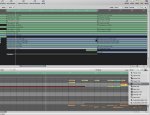
Thats a pretty simple way to do it... It gets really easy once you get the hang of it!

In the piano roll you have a the "Command Click" tool option available. When chopping up hats or snares for dirty south fills and such, switch your command click tool to scissors so that you can just hold command and click where you want the midi note to be split.
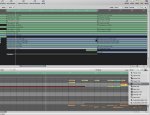
Thats a pretty simple way to do it... It gets really easy once you get the hang of it!
