A_Eberts
Active member
A custom built DAW:
Here a little tutorial for yall who think about building their own custom DAW.
I can't cover all the important things but take it as a basic overview: What components to buy and how much it is going to cost.
If you got questions post them.
I built my own custom DAW in february this year so im experienced.
1.) Mainboard:
My recommendation (right now) would be a
MSI P45 Neo2
Why ? Because its a very good board with great OC possibilities.
It runs very stable...even if you overclock your Ram or CPU.
I have the predecessor of this board (MSI P35 Neo2) and I never had any problems.
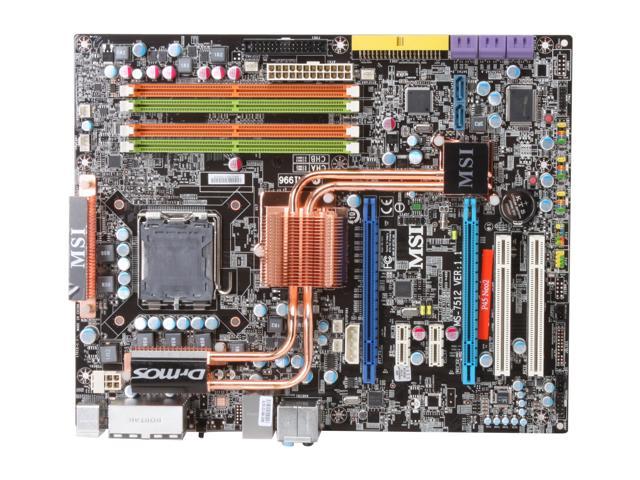

If you buy a retail mainboard you usually get all the cables / drivers / manuals to hook it up to all the other parts of your PC.
2.) CPU
Its important to have a fast CPU but its also important that its not too pricey.
I recommend 2 CPU's at the moment.
For the people who use lots of effects and instruments on a track i recommend a quadcore:
Right now the Intel Q6600 is the best bang for the buck.
With the motherboard i posted above you can overclock it from 2.4 GHZ to 3.0 GHZ without any stability and overheating problems.
Keep in mind that an Intel Core 2 Quad Q9650 3.0GHz cost over 500 $$$. So your saving like 300 $$$ if you buy the Q6600 and overclock it. Thats what overclocking is all about: Saving money !!!
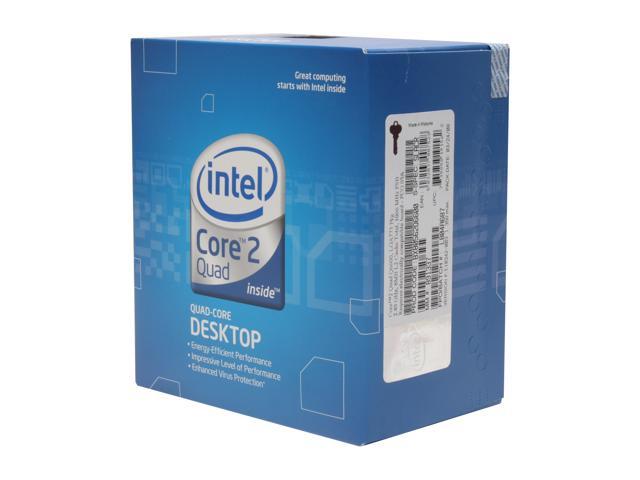
For all the other people who make simple beats with not many effects and instruments i would recommend a dualcore:
Intel Pentium E2180 2.0GHz
The best thing about this CPU is that its very cheap compared to all the other dual-cores.
And it has one of the best oveclocking potentials. With the mainboard i posted above you can overlclock it from 2.0 GHZ to 3.0 GHZ without any problems. Even beginners could do it. Its runs very stable.
3.6 GHZ is possible but i don't recommend that for the beginners. You have to increase the voltage of the CPU and it can run unstable. 3.0 GHZ is a very good result if you ask me....
The Price/Performance Ratio is unbeatable with this CPU on 3.0 GHZ.
In fact i would recommend everyone to start with the E2180.
Its the perfect Cpu to learn overclocking hardware. You don't have to be afraid to break it. Its only 70 $$$. The MSI board i posted above even warns you if you made a mistake and resets all the bios settings to default.
I think its not even possible to break it. If you need more processing power you can always sell it on ebay for 40 $$$ and get the Q6600 later. You loose only 30 $$$.
The E2180 is the CPU i have at the moment in my DAW. Im going to put it on ebay and buy A Q6600 soon, only because of movie scoring. I beliefe that the overclocked E2180 is enough for many beatmakers. In many cases the Q6600 is just an overkill.
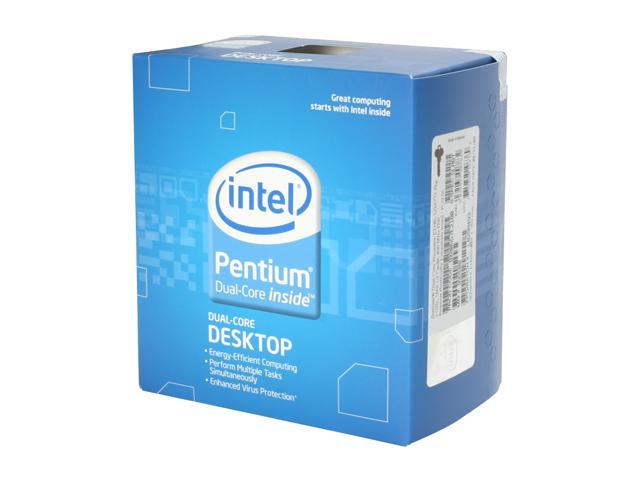
3.) RAM
Its important to have fast ram memory in your DAW. The overall system speed and Sample/Sound loading time depends on how fast your Ram is. You don't need more than 4 GB of Ram. But 2 GB is not enogh especially if you run Vista.
Keep in mind that you can only have 3.5 GB ram with a 32-bit Win XP/Vista System.
Why ??? Because your Graphic Card is going to have 512 mb Ram too. 4000 mb – 500 mb = 3500 mb = 3.5 GB
I recommend DDR2 Ram right now. There is already DDR3 Ram on the market that is not much faster than DDR2 but its expensive as hell.
For everyone who wants to save some money:
G.SKILL 4GB(2 x 2GB) 240-Pin DDR2 800 (PC2 6400) Dual Channel Kit Memory
Ram runs on 800 mhz. You can overclock it to 900 mhz.

If you want to spend a lil bit more:
Those are a lil bit faster:
G.SKILL 4GB (2 x 2GB) 240-Pin DDR2 SDRAM DDR2 1066 (PC2 8500) Dual Channel Kit Desktop Memory

4.) Hard Drives
I recommend Western Digital HD's because i never had any data loss or overheating problems with them.
Western Digital Caviar SE16 500GB 3.5" SATA 3.0Gb/s Hard Drives
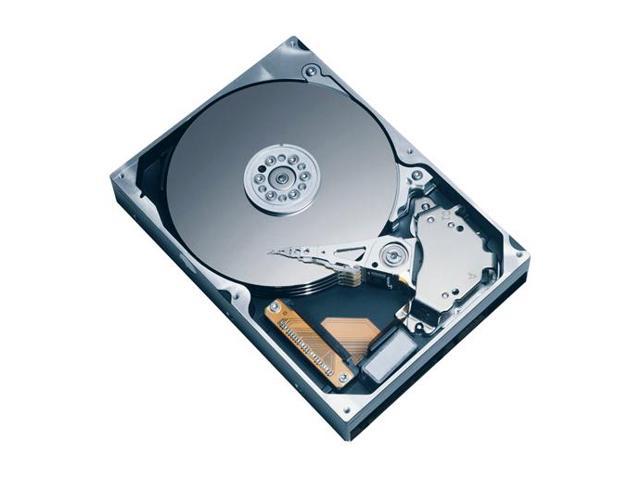
5.) DVD Burner / Card Reader
I buyed a Pioneer DVR 112 in february because i liked my old Pioneer DVR 106 but i was dissapointed by the noise level of the new model.
If i would buy a DVD burner right now it would be a Lite-On, ASUS, Samsung or a LG burner.
Recommendation:
ASUS DRW 2014 L1T

I recommend buying the Retail pack and not the OEM because you get the burning software/manual etc.. The Retail pack costs you 5$ more.
Card Reader:
Everyone has a digital camera / mp3 player / camcorder who is using sd /cf and other cards.
For me its every time a pain in the ass to search for the usb cable to hook those up to the pc.
So i recommend a card reader for everyone:
Rosewill RCR-FD200 All-in-one USB 2.0 Black 3.5" Card Reader with 1.44MB Floppy Drive - Retail

Why do i need the old floppy drive ?
Because you can make special windows floppy boot disks that can save you from losing all you data if you computer gets a virus.
6.) Power Supply
Recommendation:
Seasonic Power supplies are usually very quiet and have enough power:
Seasonic S12 500W

500W is enough for your System. Some people buy PC's with 750W power supplies. Thats an overkill. You never need 750W. An average PC comsumes 200-350W.
200W = IDLE
350W = LOAD
7.) Graphics:
Of course you need a graphic card to hook up your pc to your monitor: There are cheap video cards and there are more expensive ones. You should ask yourself the question whether you want to play some video games on your pc or not. The ability to play video games is going to cost you around 100 $$$. A cheap low-entry card costs about 50 $$$ and a mid-range card costs 150 $$$.
I recommend two cards:
1. (mid range card)
SAPPHIRE 100245L Radeon HD 4850 512MB 256-bit GDDR3 PCI Express 2.0 x16 HDCP Ready CrossFire Supported Video Card - Retail


2. (low entry card)
SAPPHIRE 100236L Radeon HD 3650 512MB 128-bit GDDR2 PCI Express 2.0 x16 HDCP Ready CrossFire Supported Video Card - Retail

8.) PC Case:
Just buy a case you like...its a matter of taste...
I recommend cases from Cooler-Master, Thermaltake, Antec, Lian-Li
Lian-Li = Bentley of the case world
Cooler Master:
Mystique 632S (thats the case i got myself)


Antec:
Nine-Hundred:

P182
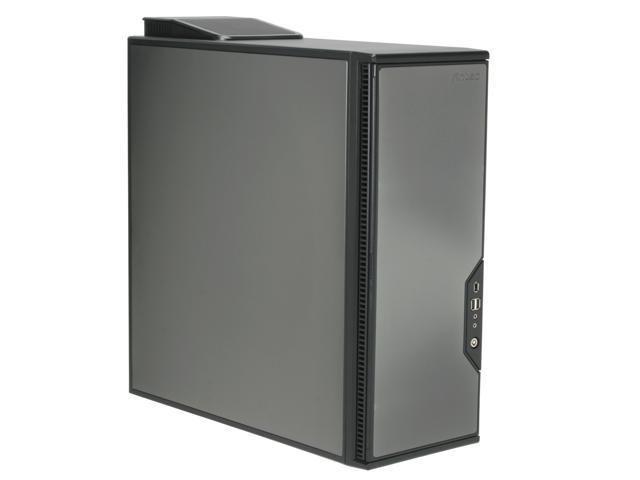
Lian-Li:
PC C32

PC X2000

PC B25B

9.) Cpu Fan/Heatsink:
The Cpu Fan/heatsink that is included with your CPU sucks. Its too loud and it doesn't cool your Cpu like it should. Especially if you want to overclock the CPU its recommended to buy a good Fan/Heat Sink.
I buyed myself the Xigmatek S1283. And I recommend it to anyone who wants to have a quiet and cool system:

10 Operating System:
I still recommend Windows XP as the operating system. Vista just eats too much Ram and there is music hardware that isn't supported / (no vista drivers).
If you already have Win XP on your old system you don't have to buy it. Just deinstall XP from your old system and install it on your new one. Use the key that can usually be found on the back of your old system or in the manual. Connect to the internet and register.
11) Sound Card:
I recommend the EMU 1212. The card got the best ad/da converters for the price. The sound is very clean. No latency. You even get some DSP effects that dont affect your CPU.
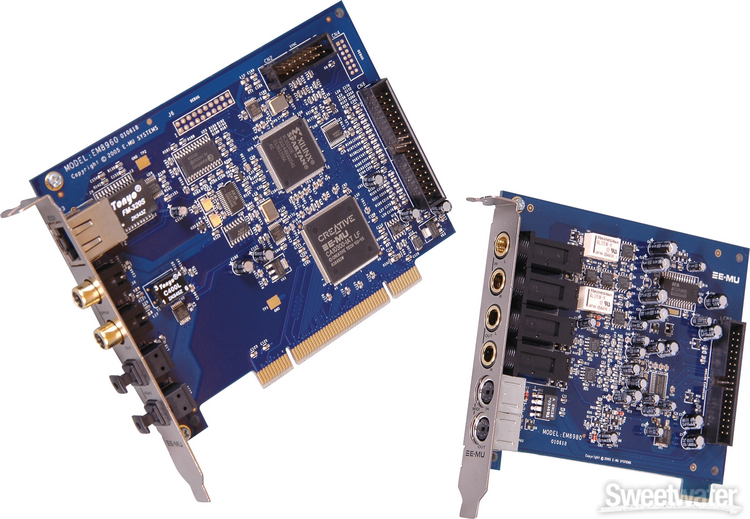
Price of the System:
Config 1:
Mainboard: MSI Neo2 P45: 149.99
CPU: Intel Q6600 Quad: 189,99
RAM: G.Skill 4 GB DDR2 (1066): 79,99
HD's: 2X Western Digital 500 GB: 2x 69,99
DVD: ASUS DRW 2014 L1T: 35,99
Cardreader/Floppy: Rosewill RCR-FD200: 29,99
Power Supply: Seasonic S12 500W: 69,99
Graphics: Sapphire Radeon 4850: 159,99
PC-Case: Antec P182: 119,99
CPU Fan/Heatsink: Xigmatek S1283: 36,99
Soundcard: EMU 1212: 149,99
1162,88 $$$
Where can I save some money ?
Config 2:
Mainboard: MSI Neo2 P45: 149.99
CPU: Intel E2180 dualcore 69,99
RAM: G.Skill 4 GB DDR2 (1066): 79,99
HD's: 1X Western Digital 500 GB: 69,99
DVD: ASUS DRW 2014 L1T: 35,99
Cardreader/Floppy: Rosewill RCR-FD200: 29,99
Power Supply: Seasonic S12 500W: 69,99
Graphics: Sapphire Radeon 3650: 56,99
PC-Case: Antec P182: 119,99
CPU Fan/Heatsink: Xigmatek S1283: 36,99
Soundcard: EMU 1212: 149,99
844,89 $$$
Where can I save some money ?
All the products and prices can be found on www.newegg.com
Building a Meko/Neko Killer:
Masterkeyboard: CME UF6: 799 $$$

https://www.sweetwater.com/store/detail/VX6/
Sequencer: Cubase Studio 4 Edu: 200 $$$

https://www.sweetwater.com/store/detail/Cubase4StuEdu/
Ni Komplete 5 Edu: 689 $$$
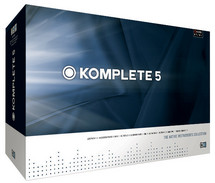
https://www.sweetwater.com/store/detail/Komplete5Edu/
1687 $$$
PC: 1162 $
Masterkeyboard + Software: 1687 $
= 2875 $$$
Here a little tutorial for yall who think about building their own custom DAW.
I can't cover all the important things but take it as a basic overview: What components to buy and how much it is going to cost.
If you got questions post them.
I built my own custom DAW in february this year so im experienced.
1.) Mainboard:
My recommendation (right now) would be a
MSI P45 Neo2
Why ? Because its a very good board with great OC possibilities.
It runs very stable...even if you overclock your Ram or CPU.
I have the predecessor of this board (MSI P35 Neo2) and I never had any problems.
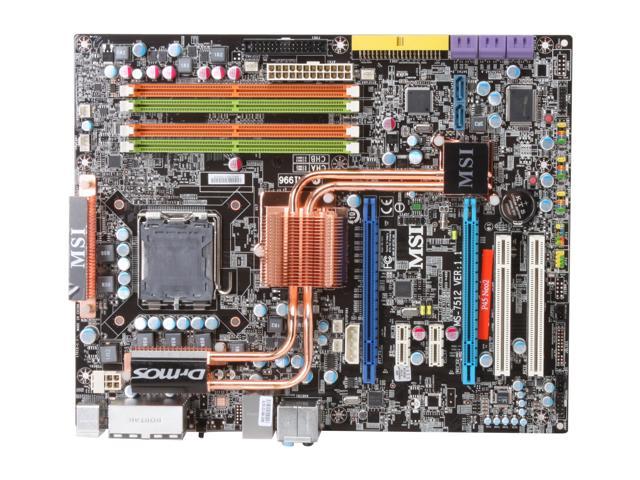

If you buy a retail mainboard you usually get all the cables / drivers / manuals to hook it up to all the other parts of your PC.
2.) CPU
Its important to have a fast CPU but its also important that its not too pricey.
I recommend 2 CPU's at the moment.
For the people who use lots of effects and instruments on a track i recommend a quadcore:
Right now the Intel Q6600 is the best bang for the buck.
With the motherboard i posted above you can overclock it from 2.4 GHZ to 3.0 GHZ without any stability and overheating problems.
Keep in mind that an Intel Core 2 Quad Q9650 3.0GHz cost over 500 $$$. So your saving like 300 $$$ if you buy the Q6600 and overclock it. Thats what overclocking is all about: Saving money !!!
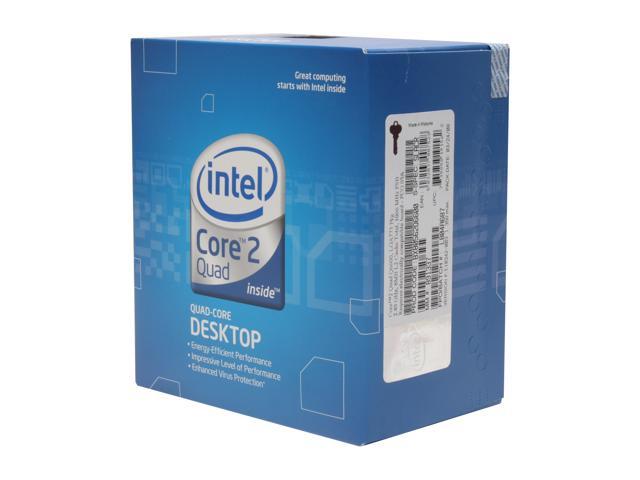
For all the other people who make simple beats with not many effects and instruments i would recommend a dualcore:
Intel Pentium E2180 2.0GHz
The best thing about this CPU is that its very cheap compared to all the other dual-cores.
And it has one of the best oveclocking potentials. With the mainboard i posted above you can overlclock it from 2.0 GHZ to 3.0 GHZ without any problems. Even beginners could do it. Its runs very stable.
3.6 GHZ is possible but i don't recommend that for the beginners. You have to increase the voltage of the CPU and it can run unstable. 3.0 GHZ is a very good result if you ask me....
The Price/Performance Ratio is unbeatable with this CPU on 3.0 GHZ.
In fact i would recommend everyone to start with the E2180.
Its the perfect Cpu to learn overclocking hardware. You don't have to be afraid to break it. Its only 70 $$$. The MSI board i posted above even warns you if you made a mistake and resets all the bios settings to default.
I think its not even possible to break it. If you need more processing power you can always sell it on ebay for 40 $$$ and get the Q6600 later. You loose only 30 $$$.
The E2180 is the CPU i have at the moment in my DAW. Im going to put it on ebay and buy A Q6600 soon, only because of movie scoring. I beliefe that the overclocked E2180 is enough for many beatmakers. In many cases the Q6600 is just an overkill.
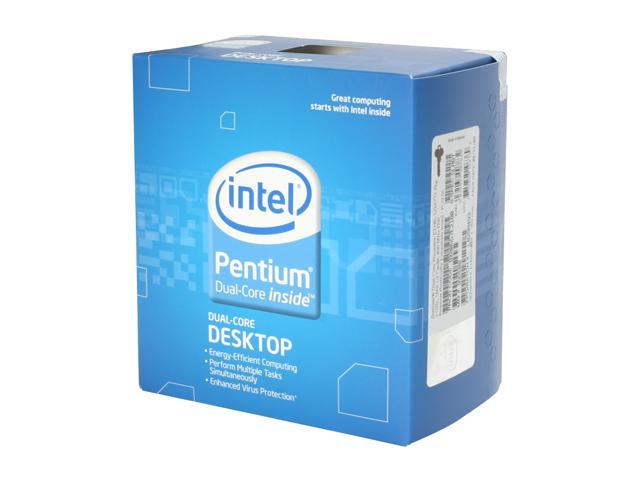
3.) RAM
Its important to have fast ram memory in your DAW. The overall system speed and Sample/Sound loading time depends on how fast your Ram is. You don't need more than 4 GB of Ram. But 2 GB is not enogh especially if you run Vista.
Keep in mind that you can only have 3.5 GB ram with a 32-bit Win XP/Vista System.
Why ??? Because your Graphic Card is going to have 512 mb Ram too. 4000 mb – 500 mb = 3500 mb = 3.5 GB
I recommend DDR2 Ram right now. There is already DDR3 Ram on the market that is not much faster than DDR2 but its expensive as hell.
For everyone who wants to save some money:
G.SKILL 4GB(2 x 2GB) 240-Pin DDR2 800 (PC2 6400) Dual Channel Kit Memory
Ram runs on 800 mhz. You can overclock it to 900 mhz.

If you want to spend a lil bit more:
Those are a lil bit faster:
G.SKILL 4GB (2 x 2GB) 240-Pin DDR2 SDRAM DDR2 1066 (PC2 8500) Dual Channel Kit Desktop Memory

4.) Hard Drives
I recommend Western Digital HD's because i never had any data loss or overheating problems with them.
Western Digital Caviar SE16 500GB 3.5" SATA 3.0Gb/s Hard Drives
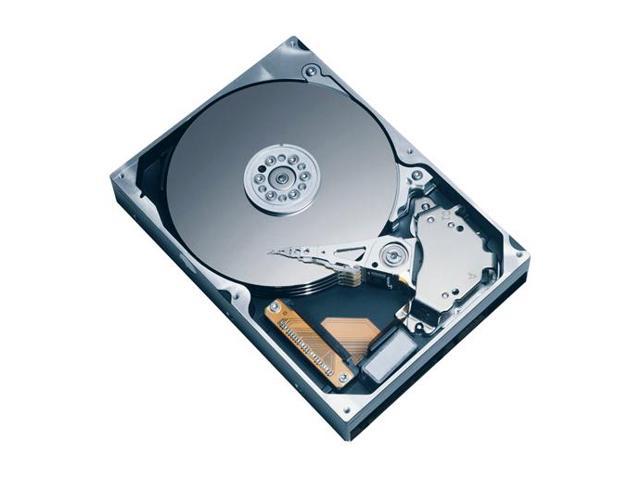
5.) DVD Burner / Card Reader
I buyed a Pioneer DVR 112 in february because i liked my old Pioneer DVR 106 but i was dissapointed by the noise level of the new model.
If i would buy a DVD burner right now it would be a Lite-On, ASUS, Samsung or a LG burner.
Recommendation:
ASUS DRW 2014 L1T

I recommend buying the Retail pack and not the OEM because you get the burning software/manual etc.. The Retail pack costs you 5$ more.
Card Reader:
Everyone has a digital camera / mp3 player / camcorder who is using sd /cf and other cards.
For me its every time a pain in the ass to search for the usb cable to hook those up to the pc.
So i recommend a card reader for everyone:
Rosewill RCR-FD200 All-in-one USB 2.0 Black 3.5" Card Reader with 1.44MB Floppy Drive - Retail

Why do i need the old floppy drive ?
Because you can make special windows floppy boot disks that can save you from losing all you data if you computer gets a virus.
6.) Power Supply
Recommendation:
Seasonic Power supplies are usually very quiet and have enough power:
Seasonic S12 500W

500W is enough for your System. Some people buy PC's with 750W power supplies. Thats an overkill. You never need 750W. An average PC comsumes 200-350W.
200W = IDLE
350W = LOAD
7.) Graphics:
Of course you need a graphic card to hook up your pc to your monitor: There are cheap video cards and there are more expensive ones. You should ask yourself the question whether you want to play some video games on your pc or not. The ability to play video games is going to cost you around 100 $$$. A cheap low-entry card costs about 50 $$$ and a mid-range card costs 150 $$$.
I recommend two cards:
1. (mid range card)
SAPPHIRE 100245L Radeon HD 4850 512MB 256-bit GDDR3 PCI Express 2.0 x16 HDCP Ready CrossFire Supported Video Card - Retail


2. (low entry card)
SAPPHIRE 100236L Radeon HD 3650 512MB 128-bit GDDR2 PCI Express 2.0 x16 HDCP Ready CrossFire Supported Video Card - Retail

8.) PC Case:
Just buy a case you like...its a matter of taste...
I recommend cases from Cooler-Master, Thermaltake, Antec, Lian-Li
Lian-Li = Bentley of the case world
Cooler Master:
Mystique 632S (thats the case i got myself)


Antec:
Nine-Hundred:

P182
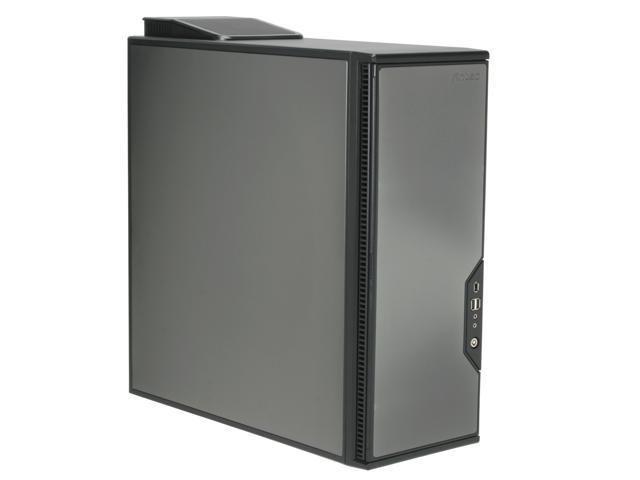
Lian-Li:
PC C32

PC X2000

PC B25B

9.) Cpu Fan/Heatsink:
The Cpu Fan/heatsink that is included with your CPU sucks. Its too loud and it doesn't cool your Cpu like it should. Especially if you want to overclock the CPU its recommended to buy a good Fan/Heat Sink.
I buyed myself the Xigmatek S1283. And I recommend it to anyone who wants to have a quiet and cool system:

10 Operating System:
I still recommend Windows XP as the operating system. Vista just eats too much Ram and there is music hardware that isn't supported / (no vista drivers).
If you already have Win XP on your old system you don't have to buy it. Just deinstall XP from your old system and install it on your new one. Use the key that can usually be found on the back of your old system or in the manual. Connect to the internet and register.
11) Sound Card:
I recommend the EMU 1212. The card got the best ad/da converters for the price. The sound is very clean. No latency. You even get some DSP effects that dont affect your CPU.
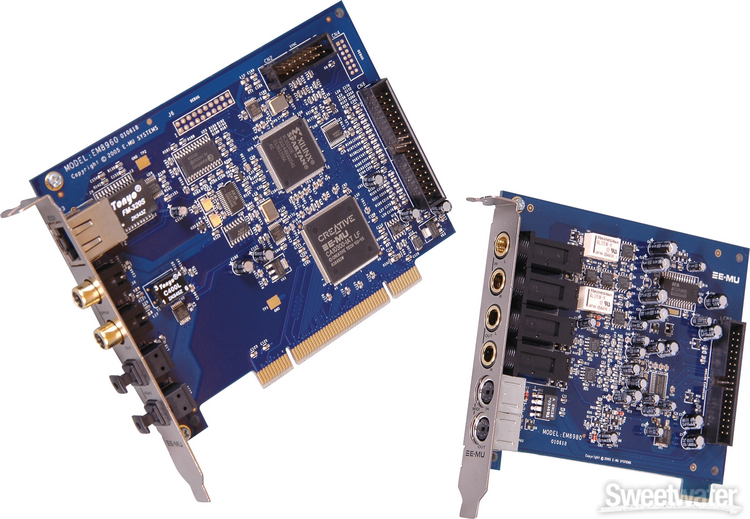
Price of the System:
Config 1:
Mainboard: MSI Neo2 P45: 149.99
CPU: Intel Q6600 Quad: 189,99
RAM: G.Skill 4 GB DDR2 (1066): 79,99
HD's: 2X Western Digital 500 GB: 2x 69,99
DVD: ASUS DRW 2014 L1T: 35,99
Cardreader/Floppy: Rosewill RCR-FD200: 29,99
Power Supply: Seasonic S12 500W: 69,99
Graphics: Sapphire Radeon 4850: 159,99
PC-Case: Antec P182: 119,99
CPU Fan/Heatsink: Xigmatek S1283: 36,99
Soundcard: EMU 1212: 149,99
1162,88 $$$
Where can I save some money ?
- buy only 1 hd
- buy a cheaper pc case
- don't buy the xigmatek cpu-fan (intel stock fan is noisy)
Config 2:
Mainboard: MSI Neo2 P45: 149.99
CPU: Intel E2180 dualcore 69,99
RAM: G.Skill 4 GB DDR2 (1066): 79,99
HD's: 1X Western Digital 500 GB: 69,99
DVD: ASUS DRW 2014 L1T: 35,99
Cardreader/Floppy: Rosewill RCR-FD200: 29,99
Power Supply: Seasonic S12 500W: 69,99
Graphics: Sapphire Radeon 3650: 56,99
PC-Case: Antec P182: 119,99
CPU Fan/Heatsink: Xigmatek S1283: 36,99
Soundcard: EMU 1212: 149,99
844,89 $$$
Where can I save some money ?
- buy a cheaper pc case
- don't buy the xigmatek cpu-fan (intel stock fan gonna be noisy)
All the products and prices can be found on www.newegg.com
Building a Meko/Neko Killer:
Masterkeyboard: CME UF6: 799 $$$

https://www.sweetwater.com/store/detail/VX6/
Sequencer: Cubase Studio 4 Edu: 200 $$$

https://www.sweetwater.com/store/detail/Cubase4StuEdu/
Ni Komplete 5 Edu: 689 $$$
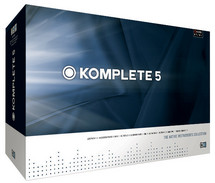
https://www.sweetwater.com/store/detail/Komplete5Edu/
1687 $$$
PC: 1162 $
Masterkeyboard + Software: 1687 $
= 2875 $$$
Last edited:





