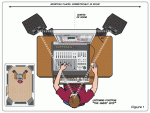Yeah.... i'd say you're using Ozone wrong. There's nothing technically bad w/ using it on every single track, except 1) you run into the CPU problem you're experiencing and 2) there's just a better more efficient way to mix.
Learn what your mixing tools are. And use them SEPARATELY... and AS NEEDED. Don't just slap stuff on and turn knobs until you like what you hear. You will never ever ever ever get a good sound like that. Even if you think it's good..... i guarantee it's not good lol. Learn what the knobs do first... and then twist with precision and knowledge.
Common tools on your tracks:
1) Compressor (regular compressor and a bus compressor)
2) EQ
3) Reverb
4) Anything else is flavor (ie. Delay, Flanger, Reverb, hi-pass/lo-pass filters, saturation etc)
You can achieve most of the basics w/ compressor, eq, and reverb... (including using your mixer to pan and adjust volume... and manually editing parts of your audio by chopping and lowering/raising parts.) If you don't have any third-party VSTs for these... just use your software's built-in... they are more than good enough. Stock plugins are fine.. there's nothing wrong w/ using them. Some programs have exceptional stock plugins.
Then.. once you get a good mix... THATs when you slap Izotone on the master bus alone. One instance man lol. But the key is... you have to get your mix good first. If you run a bad mix through Ozone... it's going to sound like polished poop.
Focus on your mix. Don't spend much time using Ozone. Spend all of your time conceptualizing your mix... comparing it to industry music... and figuring out what's different between yours and theres. I guarantee the difference is more than just the right Ozone setting. I promise u.
---------- Post added at 07:42 AM ---------- Previous post was at 07:27 AM ----------
Also... I think you're going to need to ultimately change your mindset about "mixing" in general.
When you're new.. it's normal to think that things are different because they are "processed" in some way, shape, or form. By process... you think that a vocal was run through a plugin... and the end result was turning a decent vocal take into a great vocal take. You tend to think it's similar to a microwave dinner, a car manufacturing plant, a toaster... etc... something gets processed and turned into something better than what it was. There are a few times when this is the case... but more often than not.. it's the wrong way to think about mixing.
You want to learn how to mix? Close your eyes. Listen to the sound. Visualize it on a stage. Where exactly should it be? How loud should it be? What tone should it have? Should it sound like XYZ song?
Okay... now that you've determined what it should sound like.... you now use specific tools that will help you get it to where it should be. Maybe it should've been recorded better in the first place? Maybe you should have chosen a different source sound? Maybe the snare has too much bottom end, which is clashing w/ the voice, so you're going to EQ some of that away. Maybe the song should be bass driven, but it's not hitting enough, so you boost the kick at 60hz to add some "bottom thump", or at 110hz to add strength and make it cut through the bassline more (and also cut away that same frequency on the bassline).
Simple is always better when it comes to mixing. You have a problem (problem: this doesn't sound right)... so what is the shortest, most effective way to fix that problem. Once you fix all of the problems... your stuff will sound extremely profesional. But the key is to know what the hell the problems are. That's where equiment like monitors, DA converters, acoustic treatment some into play.
Sorry... I know i went on a ridiculous tangent and this wasn't really what you asked.... but if you're using Ozone on each track.. .and you said you're new.... i felt you needed to be told this upfront. You have to change the way you approach your mix if you want to get a good sound. And this will also indirectly effect your CPU problems.
Also.. you can usually freeze tracks in your DAW. That's a very common tool. If Adobe Audition doesn't have this.. it's b/c it's not really the perfect program for making music. Most professionals use other DAWs for a reason lol. Audition is based on Cool Edit... and I know for a fact that Cool Edit was moreso made for broadcast radio. NOT for music. That's not to say that you can't use it for music.. since it's all waveforms essentially... but, certain things will be much harder to do in Audition than in the music production DAWS (ie. Studio One, Cubase, Reaper, ProTools, Logic, Sonar, Ableton, etc). I can remember when I started out in Cool Edit... and i just couldn't understand how people perfectly cut/paste their hooks so that it's in perfect timing each chorus!!! I thought people did precise calculations and manually moved the hooks into place. Then... I got Sonar, and realized it was just a regular cut & paste lmao. Now I have Studio One... and to me it's the equivalent of trying to chop down a tree w/ a saw vs. chopping ot down w/ one of those big ass Catepillar machines lol. I love Studio One. But I tell you a little bit about my background b/c.. i know where you're coming from.