hamstank
New member
Hi all! Here's the next set. I know some parts may seem Pro Tools specific, but they're included as examples. Most of the parameters can be found in all DAWs. They're just there to give you an example of what these features may look like! As always, let me know what I can do differently and if you have any questions.
Introduction to Delays and Delay Parameters
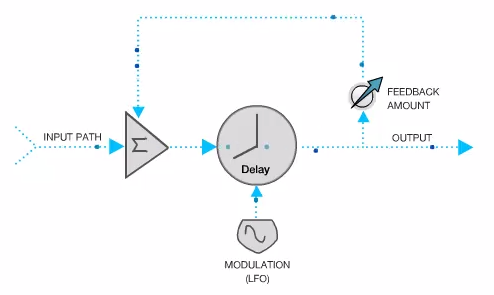 In a simple delay unit, the signal enters the delay and is held in the delay buffer for a specified duration. This is the delay time. Once the duration has expired, the signal continues on to the output.
In a simple delay unit, the signal enters the delay and is held in the delay buffer for a specified duration. This is the delay time. Once the duration has expired, the signal continues on to the output.
The Mod Delay III (PT Example)
Delay: set delay time, between 0ms and 5 seconds

Feedback: can be a +/- value. Negative value means that the feedback signal has inverted polarity
LPF: With delays it's often useful to roll off some top end in the delayed signal, so that it's less bright than the original signal. With longer delays and longer feedback settings, you'll hear the high frequencies decay over time.
Groove: let's you fine tune the delay time by letting you "swing" the delay a little longer or shorter.
Rate (frequency): frequency of the LFO that mods time
Depth (amplitude):Low settings means the LFO will only modulate
the delay times a little bit from the set Delay Time. Higher settings means the LFO will create larger delay time changes.
Short Delays: Timbre Effects and Flanging
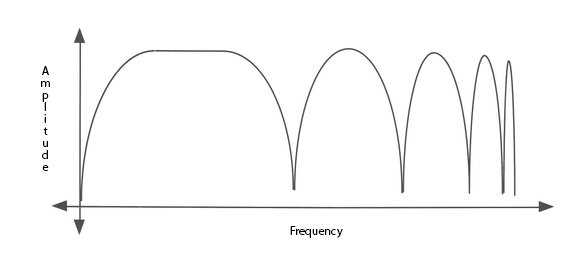


Longer Delays: Slapback and Tempo Delays

More Delay Techniques

If we want to place the guitar to the left side of the mix, we'd typically use a pan pot. However, the pan pot simply makes the guitar sound louder in the left channel than in the right. It isn't doing anything about the difference in timing between the left and right channels.
If you use this on one or two tracks, you can really set up some nice stereo information in a mix. If, on the other hand, you use this on two-thirds of the tracks, all you'll have is a big, washy mess.
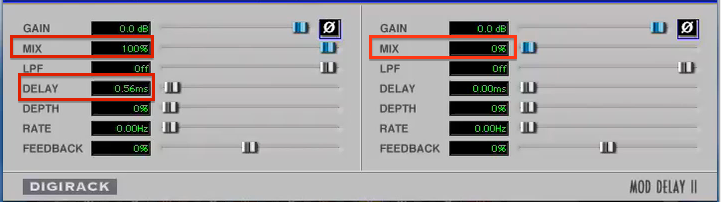

Introduction to Delays and Delay Parameters
- Feedback: amount of delay’s output that is fed back into the input of the delay
- Low Feedback:
- High Feedback:
- Low Feedback:
- Modulation: delay units have one or more ways to modulate (control) the delay time, varying the delay time back and forth around the delay time you choose.
- Most common way to modulate delay time is with an LFO (Low Frequency Oscillator).
- An LFO oscillates from 15 Hz to less than 1 Hz.
- LFO Frequency: determines the rate at which the delay time changes
- LFO Amplitude: determines how far around the delay time the parameter varies
- That is, with a delay time set to 20 ms, an LFO with a low amplitude might vary the delay time between 16ms and 24 ms. If you increase the output amplitude of the LFO, you might wind up having the delay time varying from 12ms to 28 ms, and so forth
- Most common way to modulate delay time is with an LFO (Low Frequency Oscillator).
The Mod Delay III (PT Example)
Delay: set delay time, between 0ms and 5 seconds
Feedback: can be a +/- value. Negative value means that the feedback signal has inverted polarity
LPF: With delays it's often useful to roll off some top end in the delayed signal, so that it's less bright than the original signal. With longer delays and longer feedback settings, you'll hear the high frequencies decay over time.
Groove: let's you fine tune the delay time by letting you "swing" the delay a little longer or shorter.
Rate (frequency): frequency of the LFO that mods time
Depth (amplitude):Low settings means the LFO will only modulate
the delay times a little bit from the set Delay Time. Higher settings means the LFO will create larger delay time changes.
Short Delays: Timbre Effects and Flanging
- Timbral Effects: when you use a delay time less than 50 ms or so, the delay time is so short that you’ll hear the original signal and the delayed signal blended together as on event.
- Comb Filtering: 2 identical signals are mixed together, but one is delayed very slightly in time (1.5 ms).
- Good on kick, bass, guitars, etc.
- There’s a pattern of frequencies that are canceled out, and some that are strengthened
- Comb Filtering: 2 identical signals are mixed together, but one is delayed very slightly in time (1.5 ms).
- This technique is useful when you’re trying to change the color of a sound and an EQ isn’t giving the results you’re looking for.
- .1 ms changes are noticeable and you always want to keep the mix under 50%. Try the mix around 20% or so for more subtlety
- Example: try using it on a kick for variations in the kick drum’s timbre, but look out for the kick’s attack.
- Flanging: based on the concept of comb filtering, but an LFO (depth) modulates the delay time.
- Good on guitars, arpeggiators, backing vocals, or even reverb (adds rich, complex motion, but requires a lot of cpu power), etc.
- Mix around 50%, delay around .5 ms, and rate very slow
- Good to add for only sections of a track, gets old when used the whole time.
- Doubling and Chorusing: delay time between 10-40 ms range. Out of the realm of comb filtering, and the delay effects cause a “thickening” quality to the sound.
- Doubling: imitates singers/players recording their parts twice.
- Good for vocals, guitars, etc.
- Works well when creating an aux track as a prefader send
- Depth (modulation) is set high (roughly 75%) and not much feedback used, if any.
- Put some distance between main track and doubler by reshaping EQ spectrum and a compressor with a high threshold so that the main vocal has the high notes
- Doubler might be panned to one side, but if it’s used the entire song, the main vocal would be panned to the other side
- Chorusing: similar to doubling, except the feedback time is increased
- Great for guitars and supporting parts
- Makes tracks seem fuller, yet also less distinct and present because of the signals smearing each other a bit.
- Can also be used on mono tracks to make them stereo and make tracks more interesting when they have little room in the mix.
- Keep settings similar except for slight delay time changes and drastic changes in the feedback (one positive, one negative)
- Doubling: imitates singers/players recording their parts twice.
Longer Delays: Slapback and Tempo Delays
- Time Delays: Over 50 ms, the delayed signal begins to sound like 2 separate events. Big in rockabilly and similar styles
- Slapback Delays: From 70 ms to 120 ms, can add depth and size to a track and can be used instead of reverb.
- Good on vocals, guitars, etc.
- Good to place on an aux track as a post fader send
- No real modulation or feedback for simple slap delay and also good to add a little EQ after
- Slapback Delays: From 70 ms to 120 ms, can add depth and size to a track and can be used instead of reverb.
- Tempo Delays: Beyond 100 ms or so, the delay becomes a true echo effect
- Good for rhythmic things like hi-hats, loops, overheads, whole kit, etc.
- A little feedback, don’t overly clutter mix. Can add EQ before delay to add filters to the top and bottom and leaving mid-range
- Doesn’t have to be linear, sounds good dotted as well
- How to calculate delay time, if the program doesn’t do it for you:
- Dotted delays add extra layer of rhythm, but more frequent delays (1/8) add more clutter than a short delay (1/4).
- Example: set up a dotted quarter note delay, with an EQ before and compressor after. Can EQ vocals so the delay is a telephony effect and compress after with the vocals keying the compressor so that the delay only comes through when the vocals stop.
More Delay Techniques
- Image Adjustment and Placement
- When we hear a sound coming from the right or from the left, our brain processes certain aspects of the arrival of the sound to figure out the location of the sound source.
If we want to place the guitar to the left side of the mix, we'd typically use a pan pot. However, the pan pot simply makes the guitar sound louder in the left channel than in the right. It isn't doing anything about the difference in timing between the left and right channels.
If you use this on one or two tracks, you can really set up some nice stereo information in a mix. If, on the other hand, you use this on two-thirds of the tracks, all you'll have is a big, washy mess.
Delay in the left channel causes it to be more focused on the right
- Reverb Sends With and Without Delay
- Can create an aux track for PreDelay which routes to the reverb channel. Good with a medium delay (roughly 50 ms) without any feedback or depth
- Great for drums, guitars, etc.
- Adds punch/ricochet effect
Last edited:
