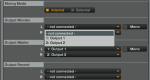Vuijkie
New member
Hi everybody,
I'm trying to mix but have not figured out how to split the sound.
My setup:
Vestax VCI-100 USB dj controller
KRK rokit 5's
Focusrite 2i2 usb audio interface
Headphones
Traktor Pro 2 software
everything is properly plugged in but when I go t my settings in Traktor, I have only output 1 and 2 for my monitors but it won't detect other output's that I need for my headphones. Any idea why this is?
I'm trying to mix but have not figured out how to split the sound.
My setup:
Vestax VCI-100 USB dj controller
KRK rokit 5's
Focusrite 2i2 usb audio interface
Headphones
Traktor Pro 2 software
everything is properly plugged in but when I go t my settings in Traktor, I have only output 1 and 2 for my monitors but it won't detect other output's that I need for my headphones. Any idea why this is?