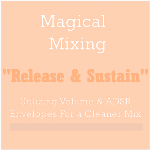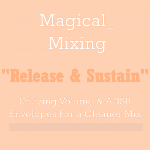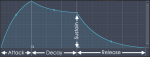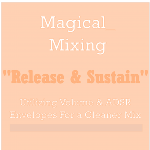
If your mix sounds a little blurry / muddy even after Equalization, the issue is probably the ADSR of your instruments. Sounds may smear into others because of Elongated "Decay" , "Sustain" and "release" times, typically measured in milliseconds Here is a quick rundown for what ADSR stands for, in the respective orders.
Attack is the amount time it takes the sound to go from 0% volume to the decay. basically how quickly or long it fades in.
Decay, is the amount of time it takes the sound to enter into the sustain phase, shortly after the attack.
Sustain is the amount of time the sound stays at MAX volume (it's peak volume). then entering the
Release time is how long it takes the sound to fade out after the note is released.
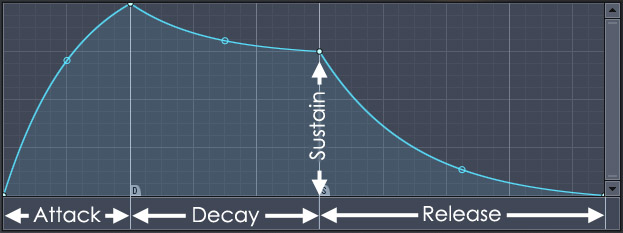
COURTESY OF IMAGE LINE. https://www.image-line.com/support/FLHelp/
Sometimes, A mix will contain instruments that doesn't need the extra release and sustain time, which washes over to other instruments; decreasing transient punchiness and thus lowering the impact of other instruments. Here are a few quick & easy tips to that'll result in a cleaner mix
#1 |QUICK FADE OUT |
This can be done in any major DAW, but in FL studio within the sampler window, under "pre computed effects" there is a option called "Out" which enables you to FADE OUT / TRIM the ending of the sound wave to make it shorter. this reduces the release time and will make the sample cleaner through out the mix. If your using Virtual Instruments such as Grand pianos with sustains values, simply shorten the note length in MIDI.
#2 | VOLUME ENVELOPE |
An envelope allows you to shape the characteristics of a sound or sample (attack, decay, sustain, release).
In FL studio for example, if you go to the sampler window, if you go to the envelope tab (the middle icon) and go to the "volume" setting, you can manually edit the curves of the sustain, decay, and release to your liking for more control over the sample. reducing those values will also shorten the instrument. IF ALL ELSE FALES, TRY ANOTHER SAMPLE IF YOU HAVE ONE because sometimes changing the sample itself will solve the issue. The same applies to synths, If your layering a lot of electronic lead sounds for example In EDM, If you lower the "release" and "sustain" on the ADSR (attack decay sustain release) envelope, it'll result in a cleaner combined signal when layered together with other sounds.
#3 |Reverbs and Delays|
Be aware of the FX you use in your mix, sometimes no matter how much you EQ instruments, if your reverb tails are extraneously long, or the delays are too wet / or too much "feedback" it actually does more harm than good for your mix. YES, reverb and delay makes anything sound cool but if you use to much it'll wreck your mix instead of enhance it. If needed, Lower the wet level and remember to Low cut your reverb (many plugins has this option) so the lower frequencies won't reverberate. To achieve balance in a mix, use this rule: "If one sound has a lot of (insert FX here), then the other sounds mustn't have as much or any" or else they'll fight for attention. It's also A good practice to turn effects on and off to A, B them.
Those are my 3 quick tips to utilizing the volume envelopes to achieve a cleaner mix, feel free to message me if you need further help