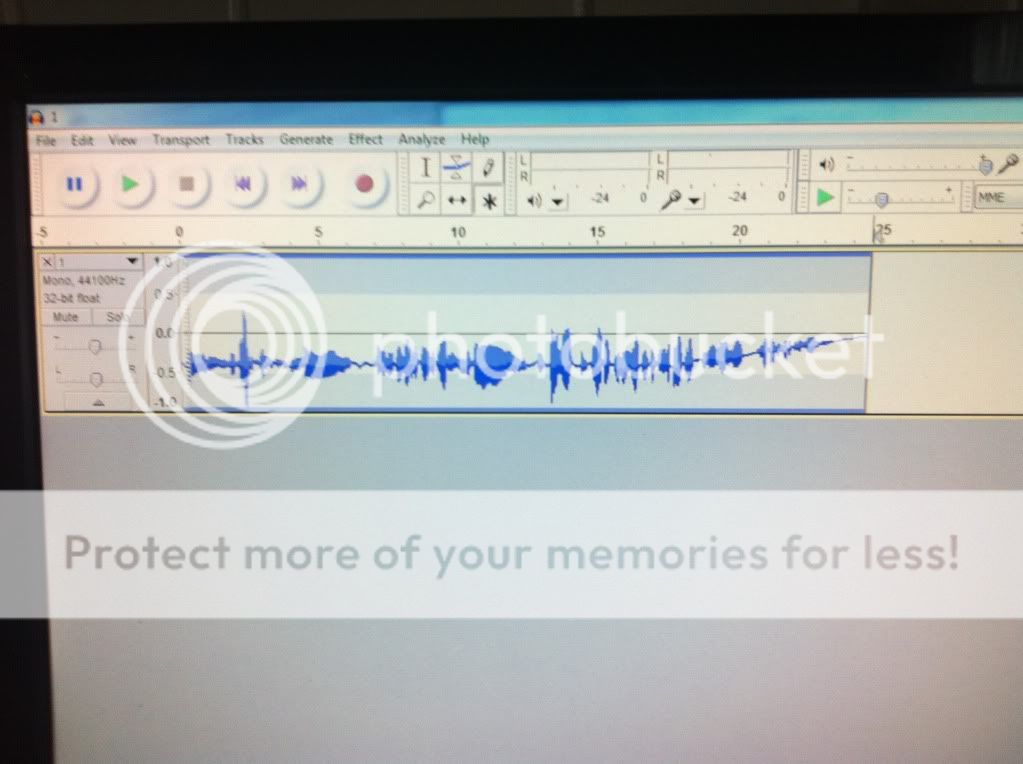Hunter2847
New member
Ok first off I'm as new to this & inexperienced as it gets so please take it easy. I'm trying to figure out how to record vocals properly when I do something is going wrong, very wrong & I need some advice. I'm using audacity (I know, I know) but when I try to stack vocals & mix them in with an instrumental the beat drowns way down & distorts, everything distorts for all I know. Heres a screenshot of some vocals that were recorded https://i1156.photobucket.com/albums/p569/Hunter2847/null_zps538fdd70.jpg. & as you can see they're below the black like in the middle of the track, something tells me they're not supposed to be & at the end I hit fade out & it raised up as it was going out instead of down like it normally does & when I amplify it seems everything happens backwards (upside down) as well. Can someone point me in the right direction? Thank you
Last edited by a moderator: