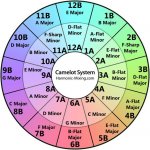LeviiWhite
New member
Hey guys, longtime member and lurker but today I ran into a pretty big problem and I don't really know where else to look for some help. I had some people come down from L.A. - about 4 hours away from my home to record a track over a YouTube beat they had found and the artists are huge fans for auto tune, this would be my first time ever recording with auto tune over a track, the issue is that the entire recording is embedded with this auto tune that is the wrong tonic key. What are my options as to making the track sound better overall and possibly removing the auto tune, I don't imagine I have many options but anything will help, as I am pretty new to recording. Thank you for any tips and your time, much love, Levi.