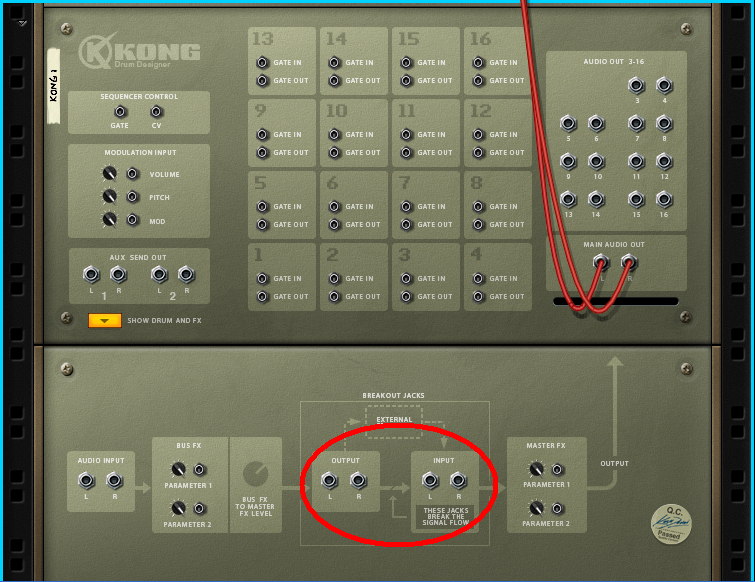D
D-Funkdafied
Guest
I have always wondered how to do this so it saves me creating a knew Kong and combinator just because I want to separate what dynamics go to each sound like the kick or snare.
I know how to separate the kong pads to the mixer but how do I apply Mclass EQ or Compression to an individual kong pad so it does not effect the rest of the sounds in the kong patch??
Much help appreciate, Reason user for 2 years and still have not discovered EVERYTHING!
Beats & Instrumentals | D-Funkdafied Music - Buy Beats | Hip Hop Instrumentals | Beats for Sale | Download Music | Sound-Ware
I know how to separate the kong pads to the mixer but how do I apply Mclass EQ or Compression to an individual kong pad so it does not effect the rest of the sounds in the kong patch??
Much help appreciate, Reason user for 2 years and still have not discovered EVERYTHING!
Beats & Instrumentals | D-Funkdafied Music - Buy Beats | Hip Hop Instrumentals | Beats for Sale | Download Music | Sound-Ware