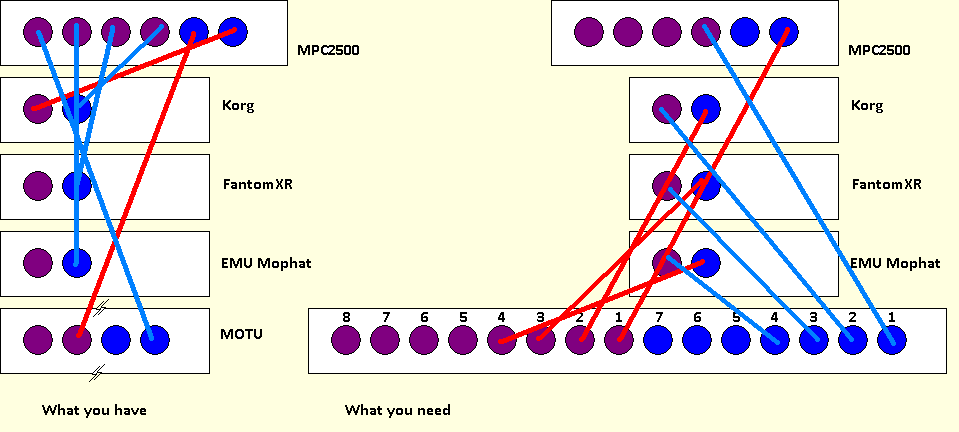hey whats up guys I got a question. What causes ghost notes?
I got a maxed out mpc2500 with all the upgrades and I have all my midi gear (fantom rack, korg m3, emu mo phatt, computer midi interface) hooked up to it so I can record the midi tracks in it. But I'm having some trouble with midi ghost notes triggering when I'm recording with the keyboards or my VST's.
I took it to rogue music on 30th street and they said there was nothing I could do about it since the mpc was in working condition. I feel like their bullshitting me because they don't know what the problem is, and I even went out and brought a new midi interface so I feel like I'm losing my mind.
Can anyone here tell me how I can stop notes from triggering randomly when I'm recording a midi track on my MPC2500?
I got a maxed out mpc2500 with all the upgrades and I have all my midi gear (fantom rack, korg m3, emu mo phatt, computer midi interface) hooked up to it so I can record the midi tracks in it. But I'm having some trouble with midi ghost notes triggering when I'm recording with the keyboards or my VST's.
I took it to rogue music on 30th street and they said there was nothing I could do about it since the mpc was in working condition. I feel like their bullshitting me because they don't know what the problem is, and I even went out and brought a new midi interface so I feel like I'm losing my mind.
Can anyone here tell me how I can stop notes from triggering randomly when I'm recording a midi track on my MPC2500?