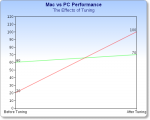im willing to bet thats what they are using.
and while they may have same specs doesnt mean they are the same thing. the OS is the real difference.
Linux is generally available for free, but Apple's flavor of *nix (Mac OS X) is just so special that it's worth the price tag of the computer hardware itself.
(End sarcasm)
have fun with driver issues and crashes...
Have fun spending 70 extra hours of burger-flipping to afford a $600 price premium for equivalent hardware. For many of the people on this forum who make $8-$12 per hour during their day jobs, spending even up to 10 hours configuring a PC to run optimally is a much better value proposition.
If you make enough money that you're using 100 dollar bills to light cigars and wipe your a$$, by all means, buy a Mac. It's a good value proposition for wealthy people who consider their time to be worth much more than their money.
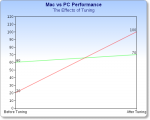
^ What the chart illustrates is that a Mac is better tuned from the get-go, but a PC has more performance potential.
With a PC, you have more power to make changes.
If you absolutely refuse to tweak your OS in the slightest or have someone else help you, you will see that the Mac will be better for you.
If you tweak your PC to its limits, the PC will blow the Mac out of the water.
The reason Windows computers require all of this tweaking is that Windows computers are used for an extremely wide variety of tasks -- run-of-the-mill office computing, gaming, web kiosks, library computers, print servers, web hosts, and so on. When you install Windows, it has no idea how you're going to be using the computer, so it defaults to a state which isn't excellent for anything in particular. You also have more manufacturers to choose from, and it's up to you to determine which manufacturers have reliability and performance as their priorities.
Mac OS computers, on the other hand, are generally used for multimedia authoring of some sort (music, video, etc.), and come pre-tweaked with this in mind. Because of this, there isn't much room for improvement from their stock state. Keep in mind that Apple's profit margin is amongst the very highest in the computer industry, and that there's a reason why their stock price is so high. It has more to do with profit margin than it has to do with sales volume.
It might help to think of a $1,200 Macbook Pro as a $600-$800
Windows laptop, and then you spent $400-$600 to have a tech come over and perform some moderate tweaks on it for you.

Compatibility is one reason you might get a Mac -- Modern Mac computers can run any PC operating system via Boot Camp, whereas other PCs can run any PC operating system except Mac OSX. If, for some reason, you need something that's Mac-exclusive (i.e., Logic, Final Cut Pro), then it might make sense to get a Mac in spite of the price gouge.
-Ki
Salem Beats