You are using an out of date browser. It may not display this or other websites correctly.
You should upgrade or use an alternative browser.
You should upgrade or use an alternative browser.
Powerbook audio interface?
- Thread starter artbeat77
- Start date
You might also take a look at the MOTU firewire interface(s). People speak highly of them as an alternative to Digidesign gear.
Make sure any interface you consider has "zero-latency monitoring" of some kind. That just means that it has some kind of onboard monitoring that doesn't require a Firewire roundtrip. (Firewire is "fast" in the sense that it can carry a big signal... but it also has a big data buffer that must be filled up -- usually a buffer of hundreds of samples, which can add an unacceptable lag if you're trying to monitor real-time audio.) True real-time monitoring in an interface can only be delivered in the analog stages of the interface, before the signal has been converted to digital. "Virtual" or "near" real-time monitoring typically goes through the interface's converters/DSP but not offboard the converter into the computer. Some of the latest interfaces even have basic FX like reverb/echo that can be mixed in with the monitored signal (since a lot of singer's 'need' to hear reverb in their headphone mix). Since most better contemporary converters have fairly low latency that only adds a few milliseconds to the signal which is probably unnoticeable.
Latency becomes more of an issue, though, if you end up running the signal through your recording software and back out to your monitors/headphones. In the case of a computer-hosted PCI card interface (either all in the computer or a card-cable-breakout box like the PCI based MOTUs and others) this may still be fast enough to be unnoticeable -- or at least unobjectionable for monitoring purposes. Today's cards running in a fast computer can have latencies as low as several milliseconds.
But an outboard box that must depend on Firewire (or the "narrower" pipe of USB) will add enough lag to the round trip that through-the-computer monitoring is impractical. And that's where an interface's zero or near-zero latency monitoring functionality (w/ or w/out FX) can become important. (Of course, if you're using an outboard mixing board anyway, you could simply monitor the input through that and use its FX loop to add reverb, etc.)
Hope that helps.
Make sure any interface you consider has "zero-latency monitoring" of some kind. That just means that it has some kind of onboard monitoring that doesn't require a Firewire roundtrip. (Firewire is "fast" in the sense that it can carry a big signal... but it also has a big data buffer that must be filled up -- usually a buffer of hundreds of samples, which can add an unacceptable lag if you're trying to monitor real-time audio.) True real-time monitoring in an interface can only be delivered in the analog stages of the interface, before the signal has been converted to digital. "Virtual" or "near" real-time monitoring typically goes through the interface's converters/DSP but not offboard the converter into the computer. Some of the latest interfaces even have basic FX like reverb/echo that can be mixed in with the monitored signal (since a lot of singer's 'need' to hear reverb in their headphone mix). Since most better contemporary converters have fairly low latency that only adds a few milliseconds to the signal which is probably unnoticeable.
Latency becomes more of an issue, though, if you end up running the signal through your recording software and back out to your monitors/headphones. In the case of a computer-hosted PCI card interface (either all in the computer or a card-cable-breakout box like the PCI based MOTUs and others) this may still be fast enough to be unnoticeable -- or at least unobjectionable for monitoring purposes. Today's cards running in a fast computer can have latencies as low as several milliseconds.
But an outboard box that must depend on Firewire (or the "narrower" pipe of USB) will add enough lag to the round trip that through-the-computer monitoring is impractical. And that's where an interface's zero or near-zero latency monitoring functionality (w/ or w/out FX) can become important. (Of course, if you're using an outboard mixing board anyway, you could simply monitor the input through that and use its FX loop to add reverb, etc.)
Hope that helps.
Last edited:
G
globalgoon
Guest
i use a 'pismo' g3 powerbook with m-audio quattro usb interface. The latency is very low (low enough where it doesnt bother me when recording my bass or mic'd sounds). Its pretty cheap compared to the moto (only 200 UK pounds) and has four inputs and four outputs



Don't forget you can probably monitor your bass in real-time out of your interface, iow, before a-to-d conversion and the trip to the computer and back.
(What's nice about a few new USB and FW units is that they add some basic fx to their real-time analog monitoring... but that shouldn't be much of an issue w/ bass, anyhow. I think it's only singers who get wiggy when they hear themselves dry. And, of course, if you have a mixing board and outboard fx you can set up a separate monitor and fx thing.)
(What's nice about a few new USB and FW units is that they add some basic fx to their real-time analog monitoring... but that shouldn't be much of an issue w/ bass, anyhow. I think it's only singers who get wiggy when they hear themselves dry. And, of course, if you have a mixing board and outboard fx you can set up a separate monitor and fx thing.)
Last edited:
G
globalgoon
Guest
yeah the quattro has a direct monitor button, but when you press it, all you hear is the instrument you're recording - the sound out from the computer stops! Im really not sure if its supposed to do that, but it seems pretty useless 
Hunh... that's seems weird. Both my Sound Blaster and my Echo Mia have a little mixer where you can mix/mute the various inputs and the various output streams. Below is the mixer for the Echo Mia. (Even though the Mia is a 2 in / 2 out card it has a '4 virtual device' mixer -- this allows you to mix virtual instruments or the output of other software.)
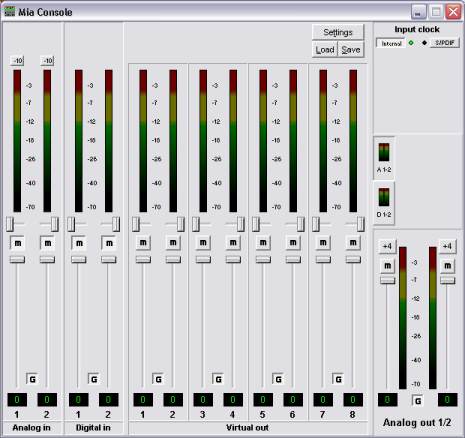
Note that the Analog and Digital INs are muted because I use an external mixing board for mixing and monitoring (so I mix the incoming and playback tracks there.)
Anyhow, if I wanted to record w/o the external mixer I'd just unMUTE the Analog INs and mix appropriately. (I'd still be monitoring the analog signal as it comes in so there'd be no latency. If I wanted to monitor the currently recording tracks AFTER conversion and FX I would set the monitor options in my recording software accordingly [being careful not to set up a feedback loop.])
Of course, not everything works the same, but many of the devices I've seen have some functionality like this.
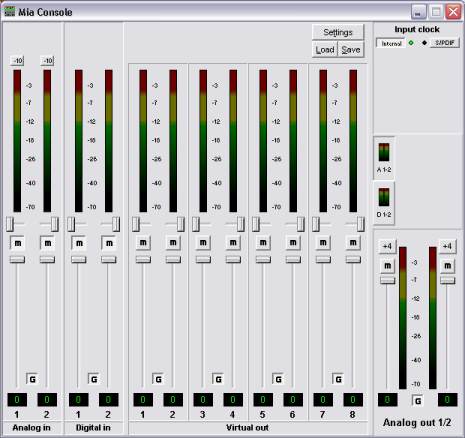
Note that the Analog and Digital INs are muted because I use an external mixing board for mixing and monitoring (so I mix the incoming and playback tracks there.)
Anyhow, if I wanted to record w/o the external mixer I'd just unMUTE the Analog INs and mix appropriately. (I'd still be monitoring the analog signal as it comes in so there'd be no latency. If I wanted to monitor the currently recording tracks AFTER conversion and FX I would set the monitor options in my recording software accordingly [being careful not to set up a feedback loop.])
Of course, not everything works the same, but many of the devices I've seen have some functionality like this.
